EASEUS Partition Master merupakan salah satu software buat manejemen partisi hardisk dan system partition optimization software. Dengan menggunakan EASEUS Partition Master v6.0.1 Professional, anda dapat lebih maksimal menggunakan fungsi basic and advanced partition.
Overview :
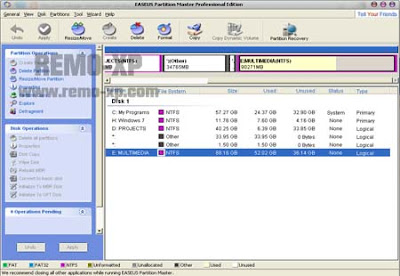
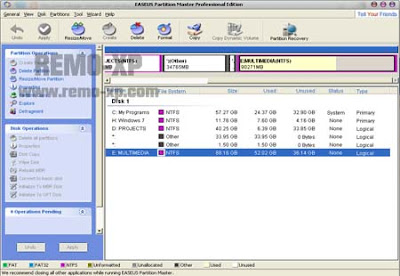
![]() Here is a main function list about EASEUS Partition Master can perform :
Here is a main function list about EASEUS Partition Master can perform :
Password : www.remo-xp.com
DOWNLOAD,,,BY:DZANT
Overview :
- Extend system partition to maximize computer performance.
- Copy wizard to backup all data or copy entire hard disk to another without Windows reinstallation.
- Basic partition features for better managing hard disk and maximizing computer performance.
- Advanced partition features to maximize computer performance and minimize computer downtime.
- Usability features allow you to operate directly on the disk map with the drag-and-drop and preview the changes.
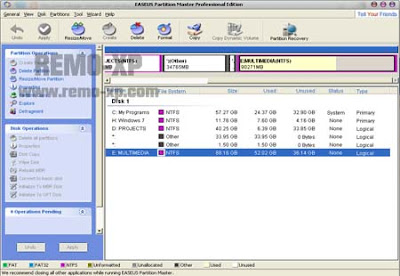 |
| Add caption |
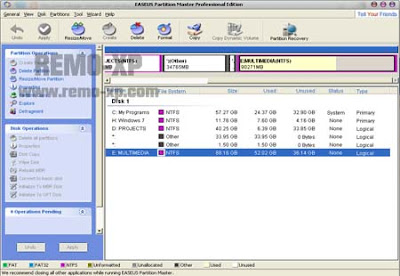
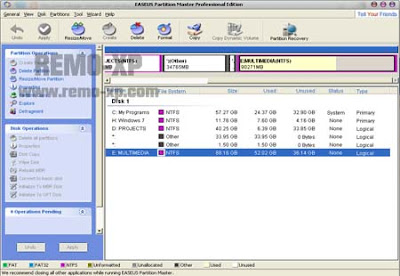
- Resize/ Move partitions
- Create partitions
- Delete partitions
- Delete all partitions
- Label partitions
- Format partitions
- Check partitions
- Partition scheme
- Create Bootable Disks
Password : www.remo-xp.com
DOWNLOAD,,,BY:DZANT


 04.04
04.04
 TKJ CREW
TKJ CREW



















































